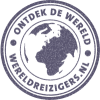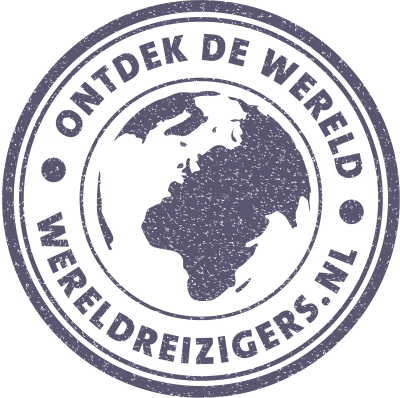I keep saying it: of all the flight search engines out there, Skyscanner is my best bet when it comes to finding cheap airfares and the save money to travel. I use Skyscanner's website or app for absolutely all the cheap tickets I buy – which doesn't mean I always book with them.
I'm going to show you how to use Skyscanner hacks to travel cheaply, but I'll also show you the limits of Skyscanner and what you need to do to find the cheapest flights.
Let's start with the basics. First click on this link to open the correct Skyscanner page so that you can actually watch what we are going to show below.
What is Skyscanner?
Skyscanner is a search engine for flights. To be more general, they are an online travel search engine, as they also let you book a hotel and rent a car, but I'll just focus on Skyscanner flights here.
The website (and the Skyscanner app) are completely free to use. There are no hidden costs or extra costs: the prices you see are the prices you pay. That transparency is the result of a few years of work and improved European consumer protection legislation. Hurrah!
The Bunq card is the most accepted Prepaid Credit Card in the world. It's a full-fledged one Mastercard credit card - even offline terminals in airplanes and elsewhere work with this card (we have tested this many times ourselves). You can also rent a car with this card.
- No BKR check
- Dutch bank
- Problem-free car rental abroad
- ZeroFX (abroad saves about 2-3% per transaction!)
- Works with Google and Apple Pay
Think of it as Google, but dedicated to finding the cheapest airfare among the huge range of airlines and online travel agencies. You know that Google scrapes thousands of websites in seconds (or even less) to present you the most relevant results for your search? Skyscanner does the exact same thing by searching airline and online travel agency websites, displaying the cheapest flight deals within 30 seconds (that's their promise, and after a lot of use it often turns out to be true).
Important to know:
Chris | Wereldreizigers.nl
In the end, you do not book cheap flights from Skyscanner on the Skyscanner website or app, but directly with the airline.
You ultimately do not book cheap flights from Skyscanner on the Skyscanner website or app itself. After selecting your trip, you will be forwarded to the platform of the airline or travel agency, where you complete your booking and pay. Skyscanner is therefore not comparable to ticket websites such as TIX.nl.
At the bottom of this page (under the heading: Why Skyscanner is extra valuable in Corona time, I explain why this small but oh-so-important difference is essential to you.
How does Skyscanner work?
Now let's take a look at the main function of the search engine that allows you to search for a flight in a few simple steps.
Step 1: Select the currency and language
Open here the front page. In the top right corner, choose the currency in which you want to display the prices, one of the most common ($, €, £) or others. Like languages, there is an extensive list. It is also useful to create an account and log in, so that you can save something for later.
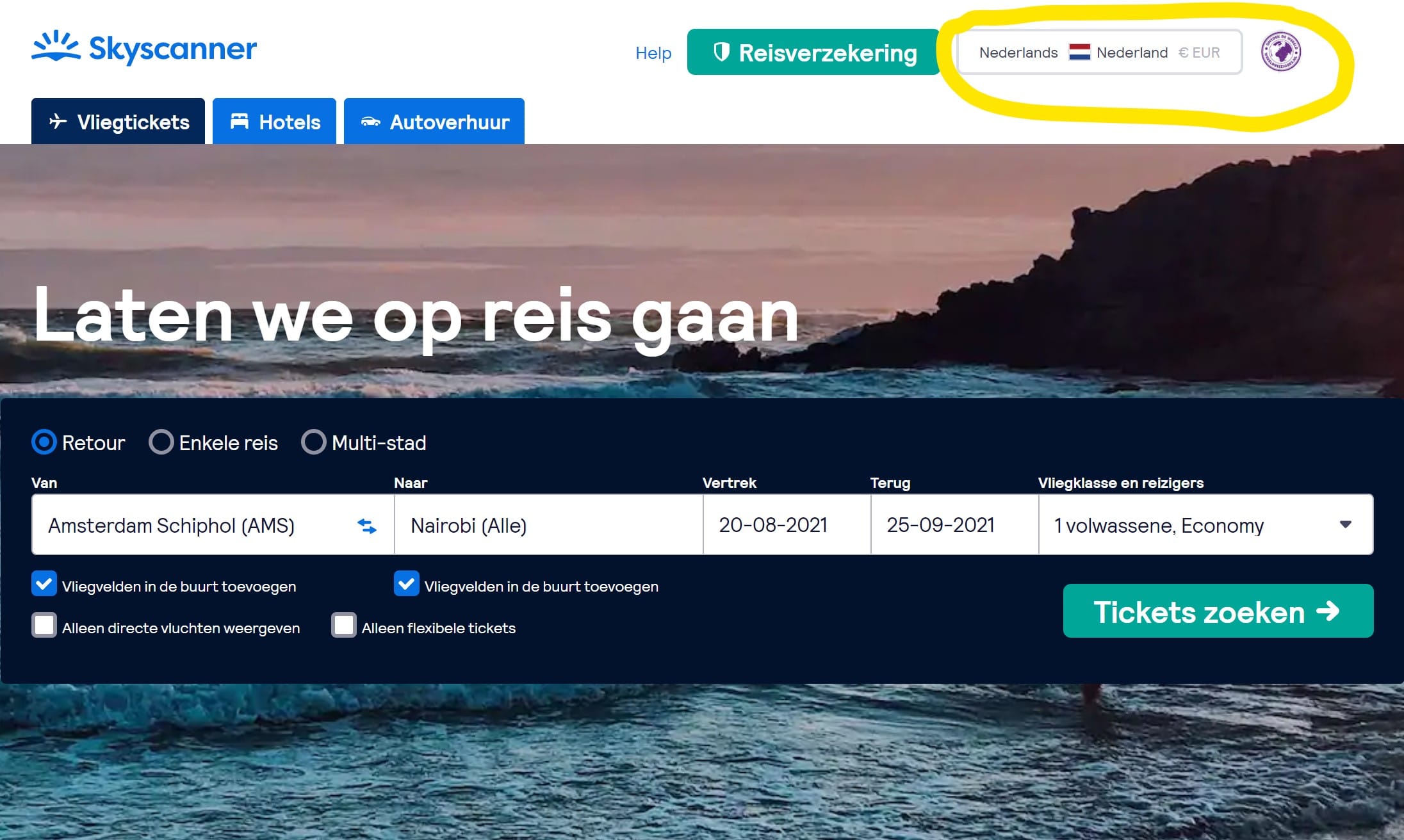
Step 2: Choose the type of ticket you want
Select whether you are looking for a one-way, return or multi-city (multi-city, more explanation later in this article).
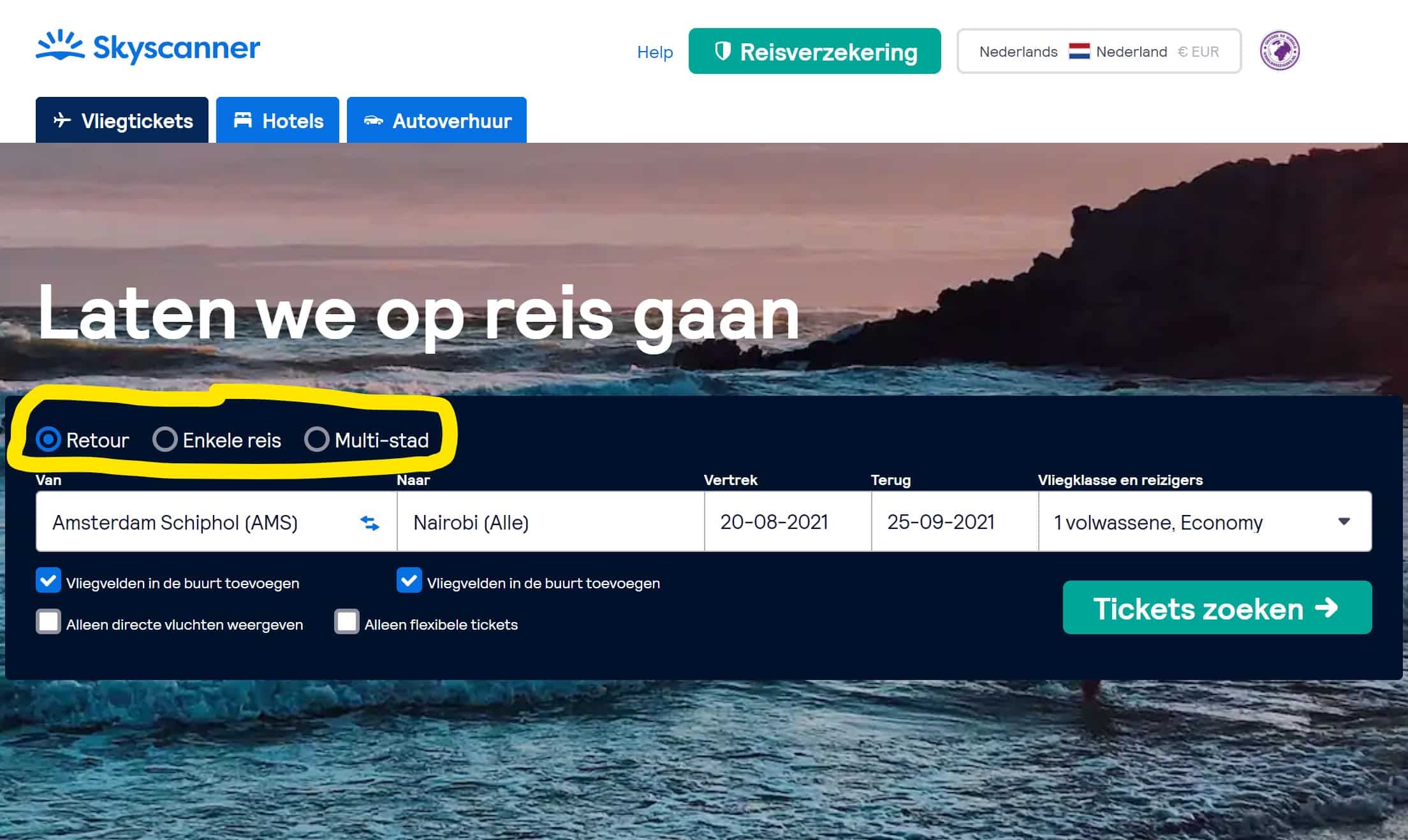
Step 3: Enter your travel details
Enter the city you want to fly from in the “From” section and your destination in “To”. Select your flight date from the calendar, the number of passengers and the cabin class (Economy, Premium Economy, Business or First Class).
In this example I am looking for a return trip of Amsterdam to Nairobi in Kenya.
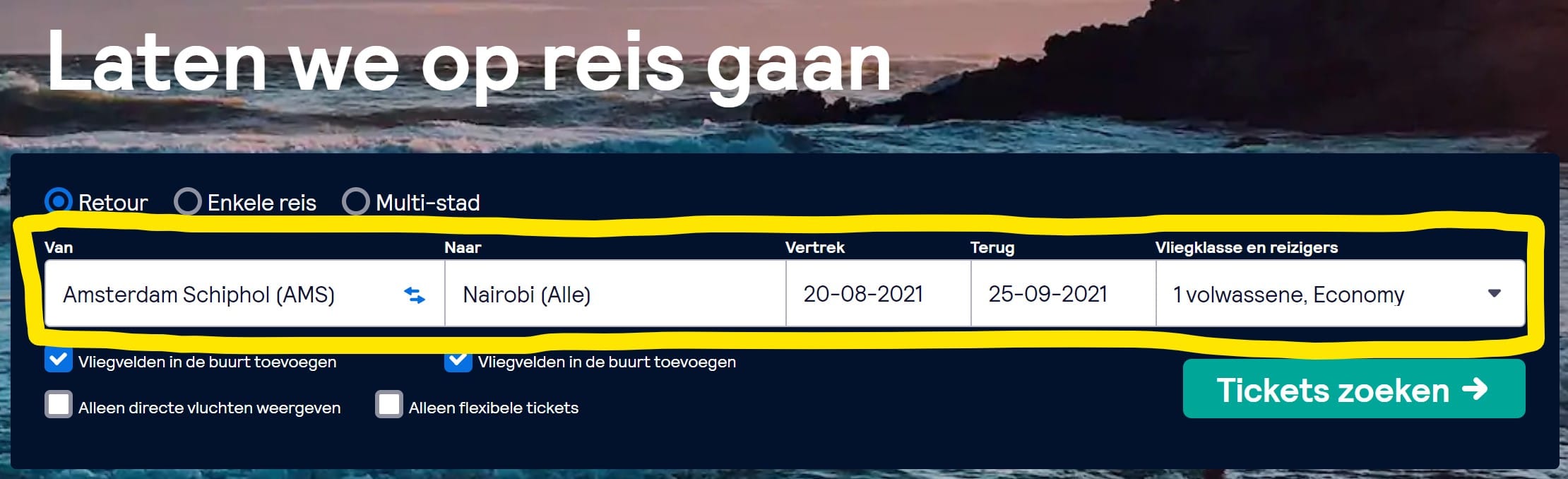
Step 4: Press search tickets
Skyscanner shows the recommended results by default. According to Skyscanner, this is the most logical choice in price / quality, taking into account the travel time and total cost. Feel free to sort by cheapest flight first, total travel time, departure time, airline or stopovers, depending on your preferences.
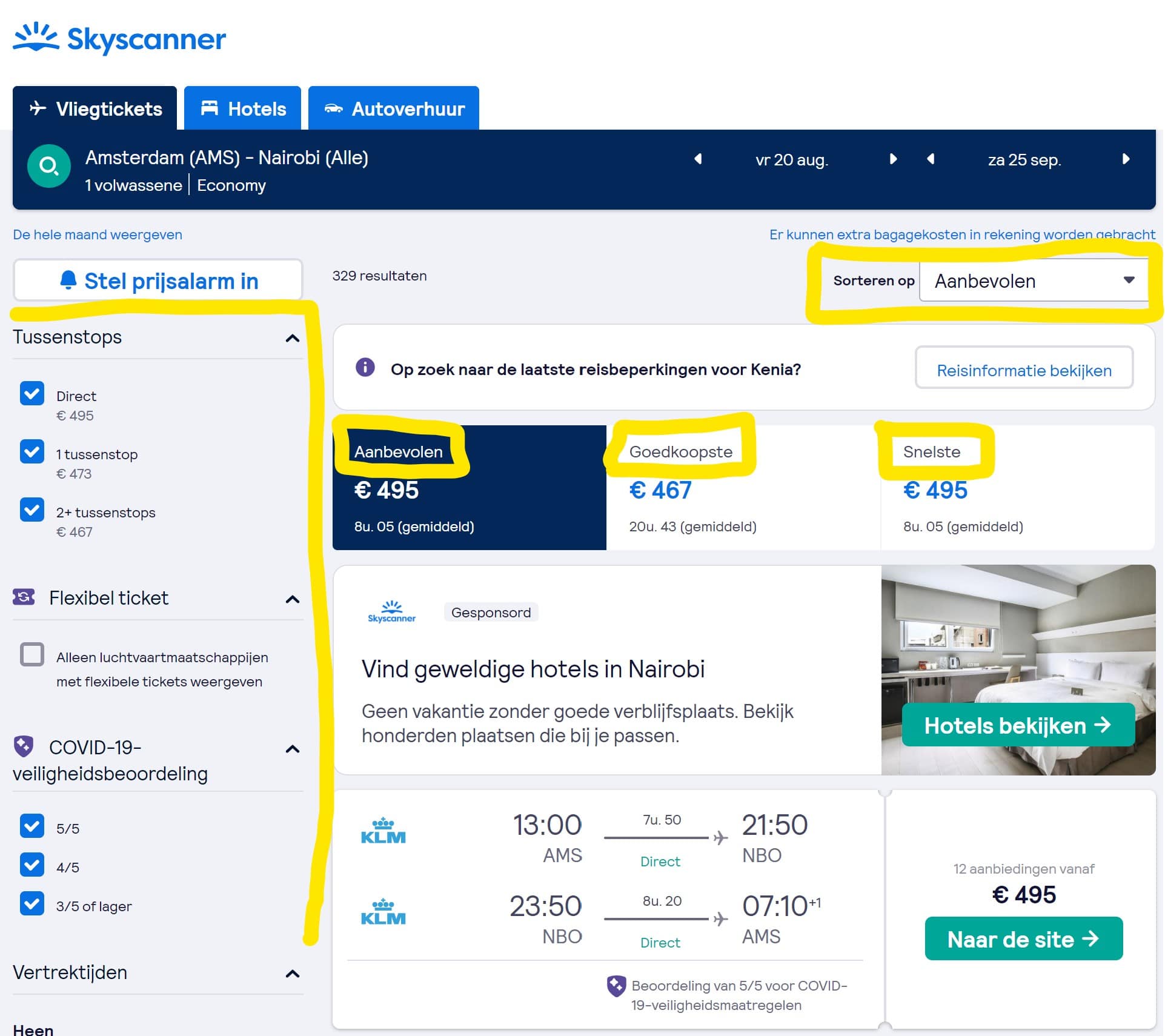
Skyscanner also lets you play with all sorts of filters (on the left) to find your perfect flight. Filter by the number of stopovers, Covid-19 assessment, travel time, airline etc.
I'm going to book the first flight recommended by Skyscanner, 28 euros more expensive than the cheapest flight but with 12 hours (!) less travel time.
Step 5: Click on “Go to site –>” to view your itinerary
Press the button 'To the site –>” to get the details of your flight. You can check the dates and times here to make sure you have time for a possible transfer or appointment.
Note: On my return flight on September 25, you will see a very small 1 next to the arrival time of 07:10. This means that you arrive a day later than you left.
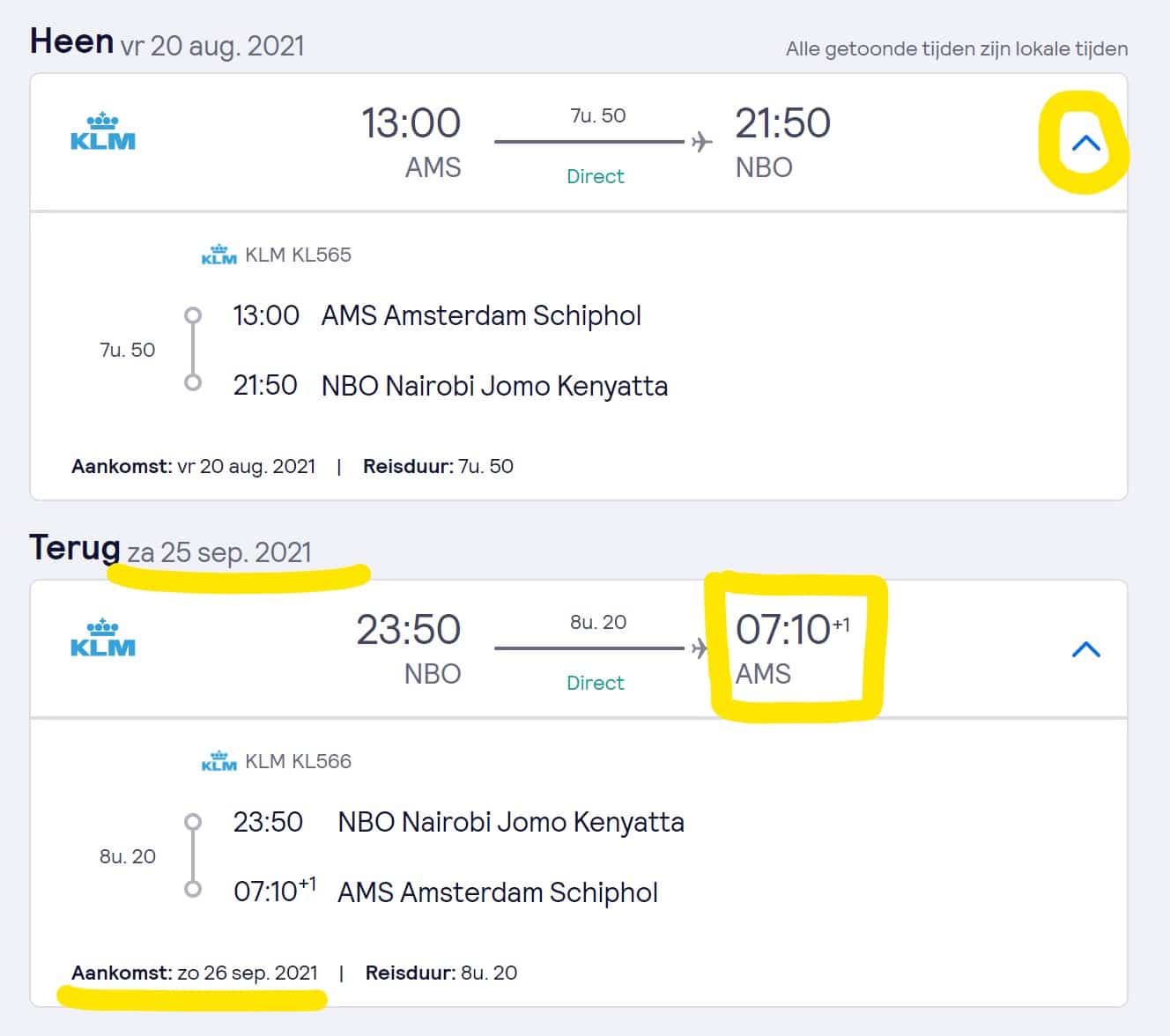
Step 6: Decide where to book your plane ticket
Scroll down and view the different providers of this flight. What is immediately noticeable is that you have all kinds of 'ticket farmers' see who offer the flight for 495 euros or a little more. KLM itself is just not there, you have to scroll down a little further for that. The price at KLM itself is 519 euros.
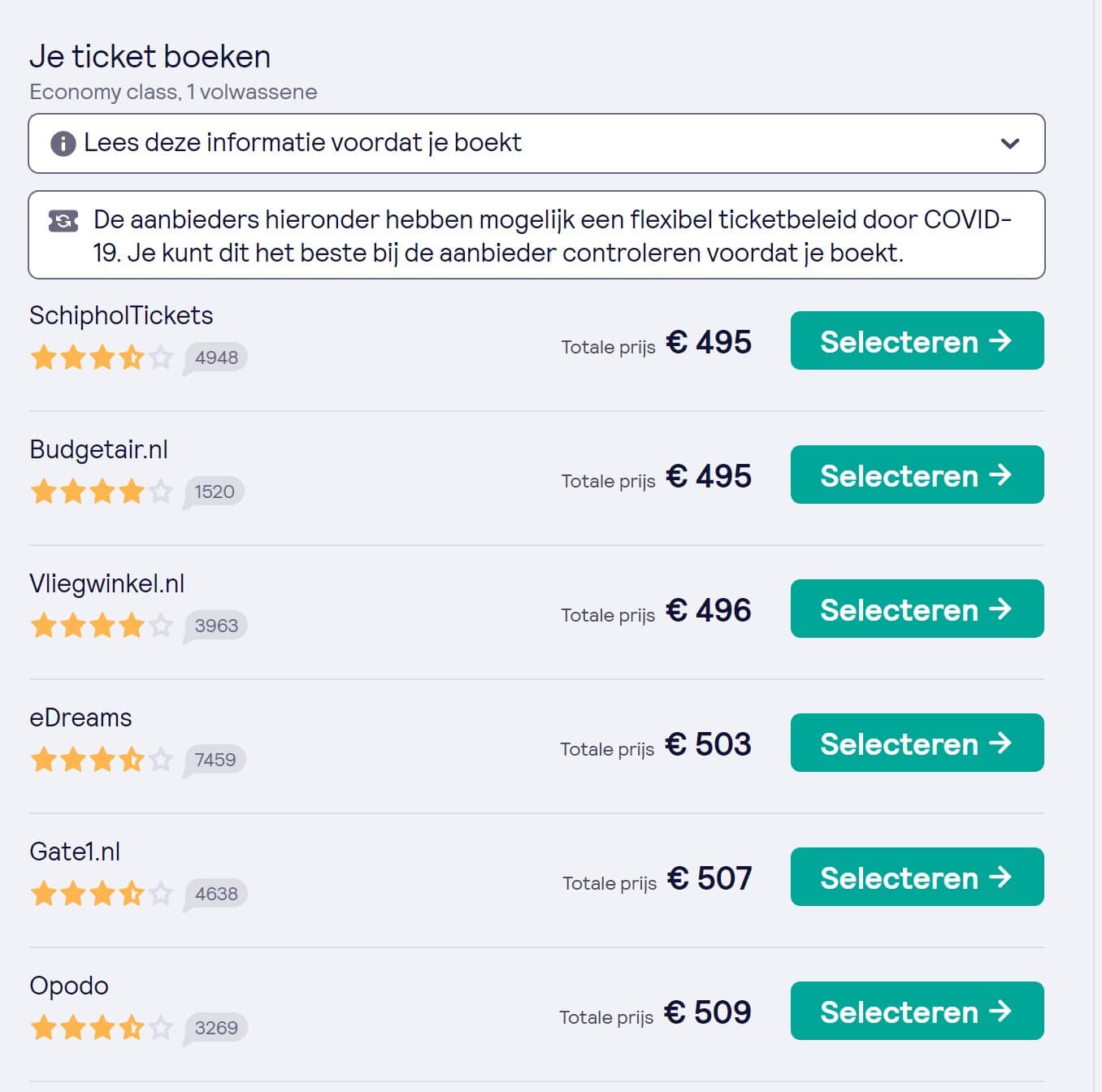
I deliberately scroll through to book with KLM itself. Yes, it costs me 26 euros more but it is absolutely worth it.
Important: At the bottom of this page you will read why I always book directly with the company when possible.
Step 7: Click Select
I choose KLM and click on select. Skyscanner now redirects you to the booking page, in my case directly with KLM.
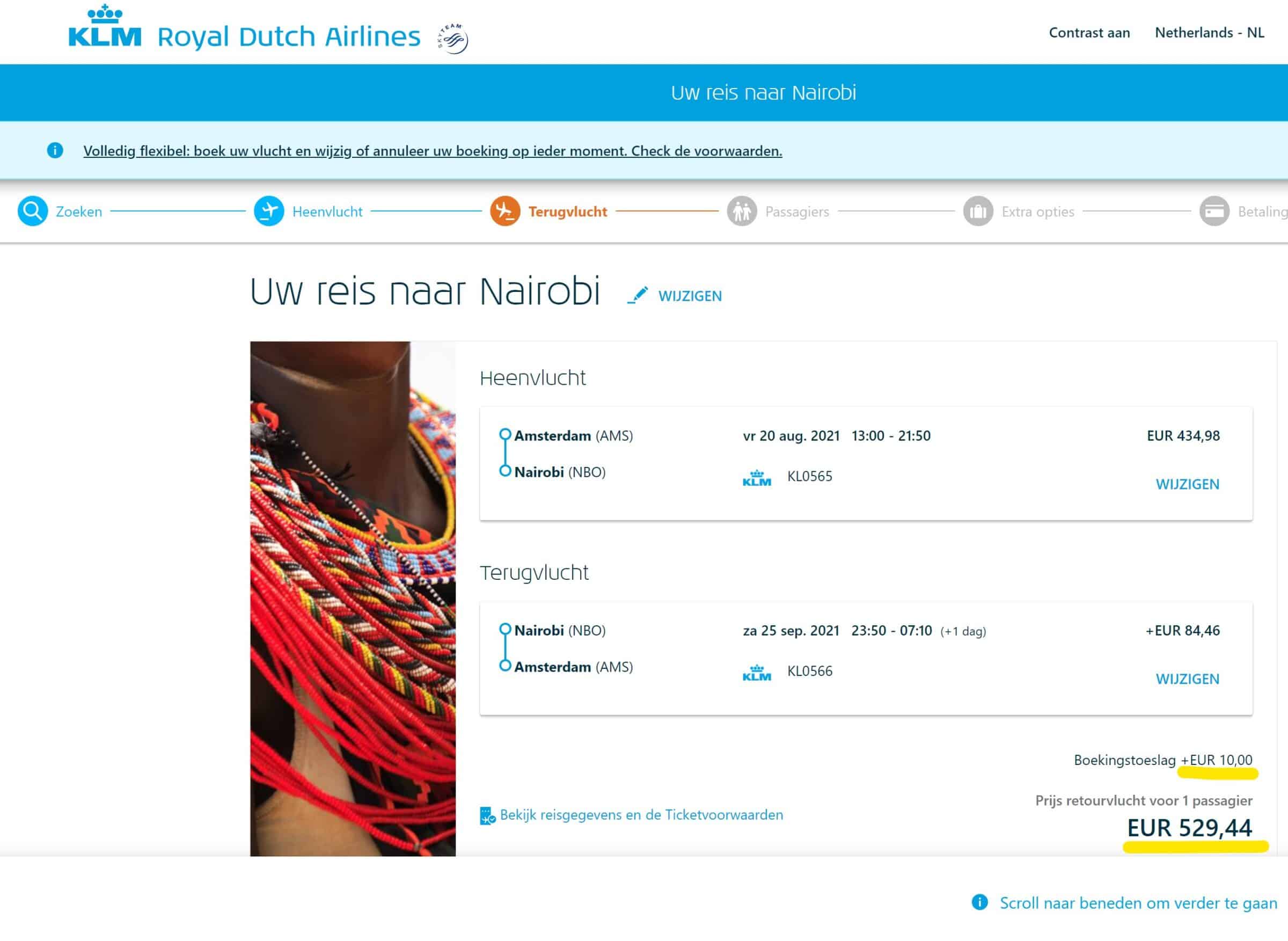
Handy fact: There will be another tenner in booking costs at KLM. With budget ticket providers such as BudgetAir, TIX.nl, etc, this is 25 or 35 euros, which makes the final price difference a bit smaller.
Congratulations! You have now (after payment) booked your flight ticket via Skyscanner with airline KLM. Now that you're familiar with the basics of Skyscanner, let's take a closer look at the various Skyscanner tools, so that you too can become better at finding and booking the best deals.
The Skyscanner tools, and how to use them
In addition to the standard search options, Skyscanner has all kinds of handy tools that can make your life (at least, travel) easier and cheaper. We have therefore listed the most important Skyscanner tools for you below.
The Bunq card is the most accepted Prepaid Credit Card in the world. It's a full-fledged one Mastercard credit card - even offline terminals in airplanes and elsewhere work with this card (we have tested this many times ourselves). You can also rent a car with this card.
- No BKR check
- Dutch bank
- Problem-free car rental abroad
- ZeroFX (abroad saves about 2-3% per transaction!)
- Works with Google and Apple Pay
How do you activate a Skyscanner price alert?
Skyscanner Price Alerts are a great way to track the prices of a particular flight. You can save money by keeping an eye on a flight you're interested in and buying it when Skyscanner's price alert email tells you the prices have come down.
You will receive after switching on the price alarm a daily e-mail to keep you informed of price variations. This free service can be activated for multiple flights, but you will still only receive one email per day. Useful!
To activate the price alert, all you need to do is search for a flight as described in steps 1 to 4 above. Then simply click on the 'Set price alert' button.
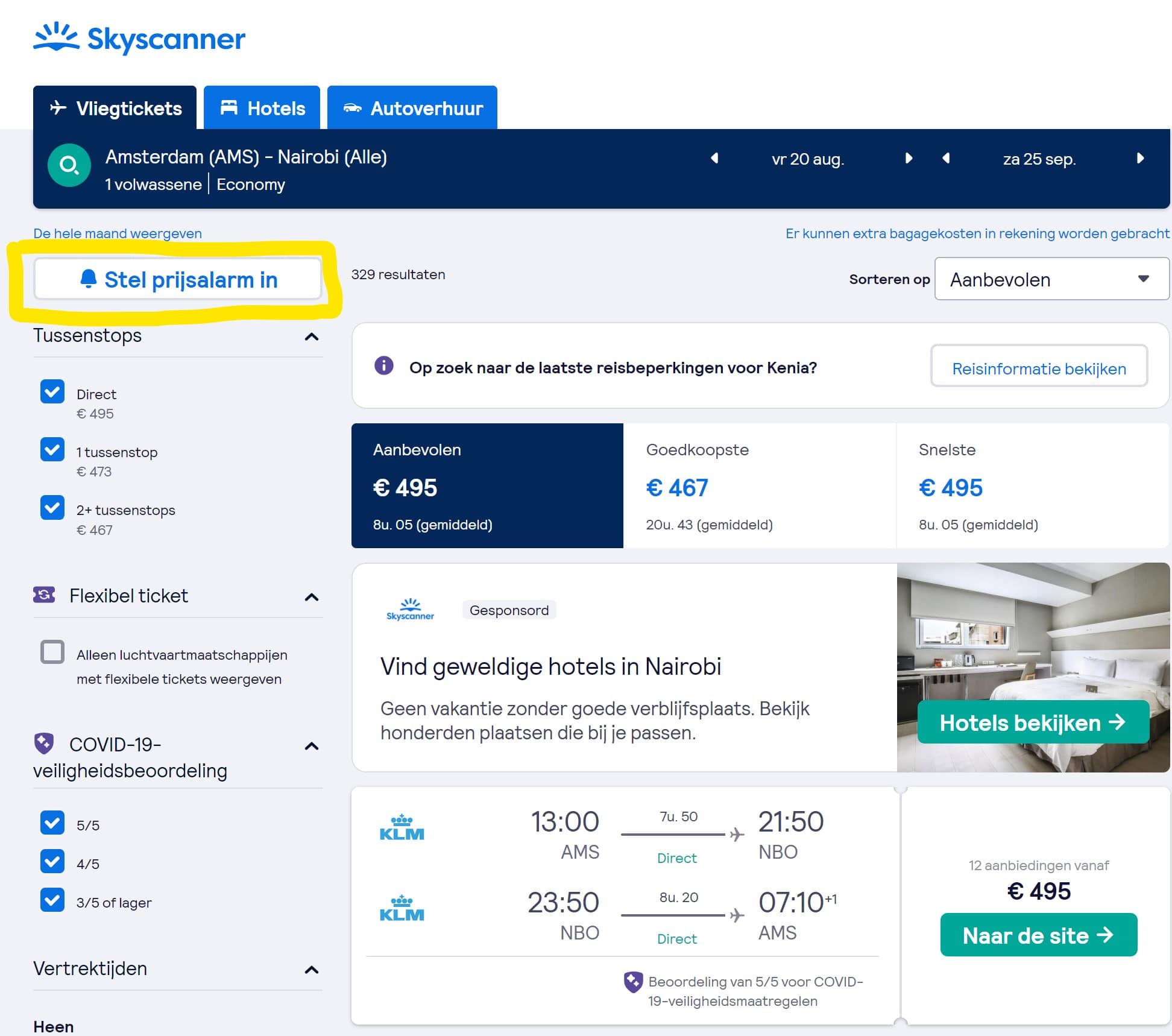
Skyscanner will automatically open a pop-up window where you can enter your email address.
For those who are logged in: just one push of a button is enough to set the alarm.
How does Skyscanner's “everywhere” search work?
Now let's get into one of them my favorite Skyscanner tips. About how you can save on airline tickets with the help of handy booking hacks. If you are very flexible in your choice of destination, this great feature will open new (airline) doors for you.
You want to travel cheaply but have no idea where to go (or you just don't mind/are open to any destination)? With Skyscanner you can search for flights to “Anywhere”. This is the perfect way to fly to the other side of a continent, or even the world, for next to nothing.
Step 1: Choose “Everywhere” as your destination
Use specific this link where we have already filled in everything for you, or do it yourself manually. Then enter destination 'Everywhere' and optionally choose your departure and return date. Then click on “find tickets”.
The tension is unbearable, isn't it?
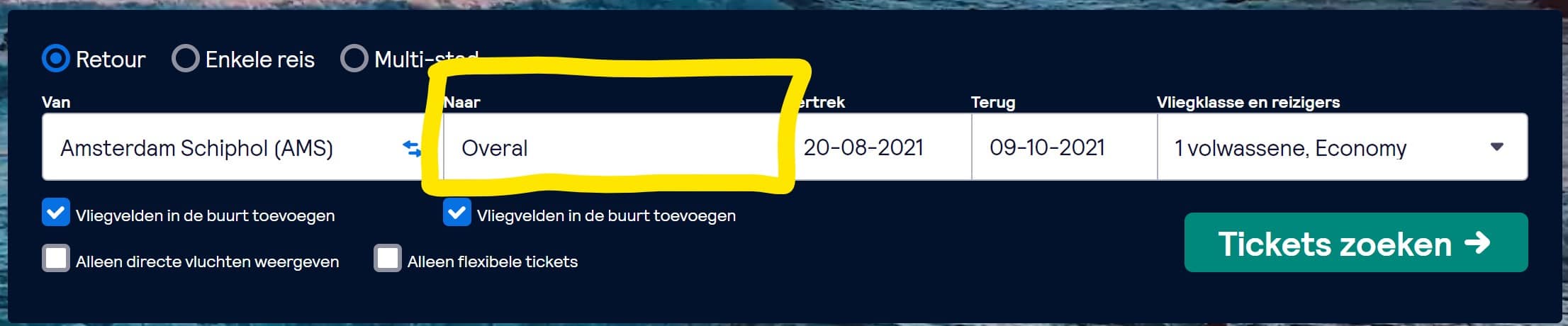
Step 2: Select the country you want to fly to
Results are automatically sorted from cheapest to most expensive destination. I just found out that I can go for less than 140 euros this week Morocco can! And yes, I had return tickets checked so this is about return tickets.
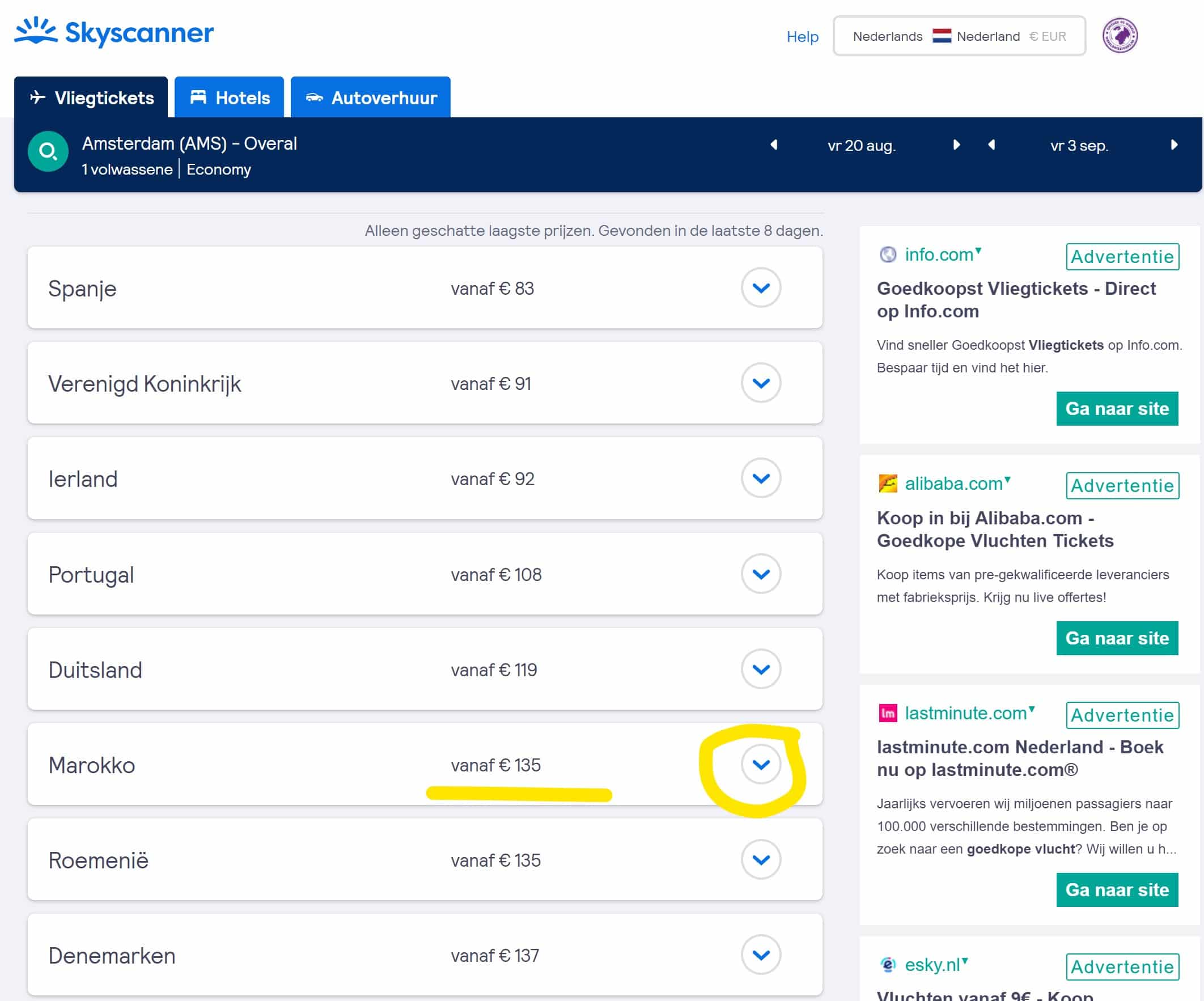
Click on the arrow for more details. You will now see the prices of the different cities and airports you can fly to.
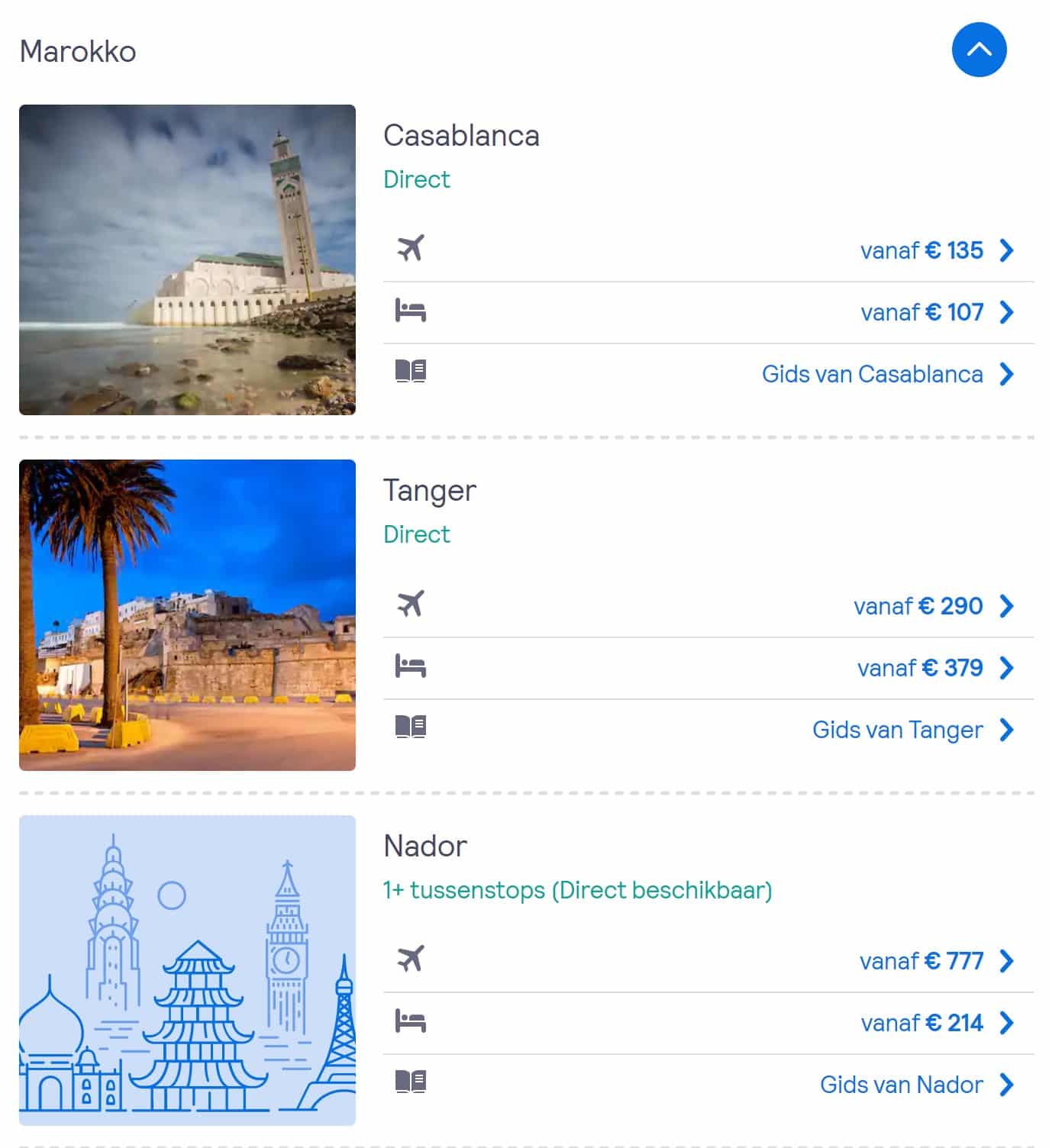
What makes this tool so great is that you can see at a glance which is the cheapest airport in the country for you.
Chris | Wereldreizigers.nl
In this way I often got to know airports and/or cities, which I had never searched before because I simply did not know about their existence.
Step 3: View the flight offer
Click on your flight of choice. You will then be presented with the classic results page where you can select your flight and complete the reservation on the airline's website.
Don't you think this is one of the best vacation tips for travelers who are open to discovering new places? It is also super useful for those who are tied to fixed vacation days or weeks, but don't know where they want to go yet.
How does Skyscanner's cheapest month (or year) feature work?
With the function 'Cheapest month' you can immediately view and select the cheapest month (or year) to book your flight. Again, it's perfect for flexible travelers. If you're wondering how to save a lot of money on flights, being flexible is probably the easiest.
Fill in the search engine and select 'display whole month' at departure date. You can also immediately choose to find the cheapest month of the year for your destination.
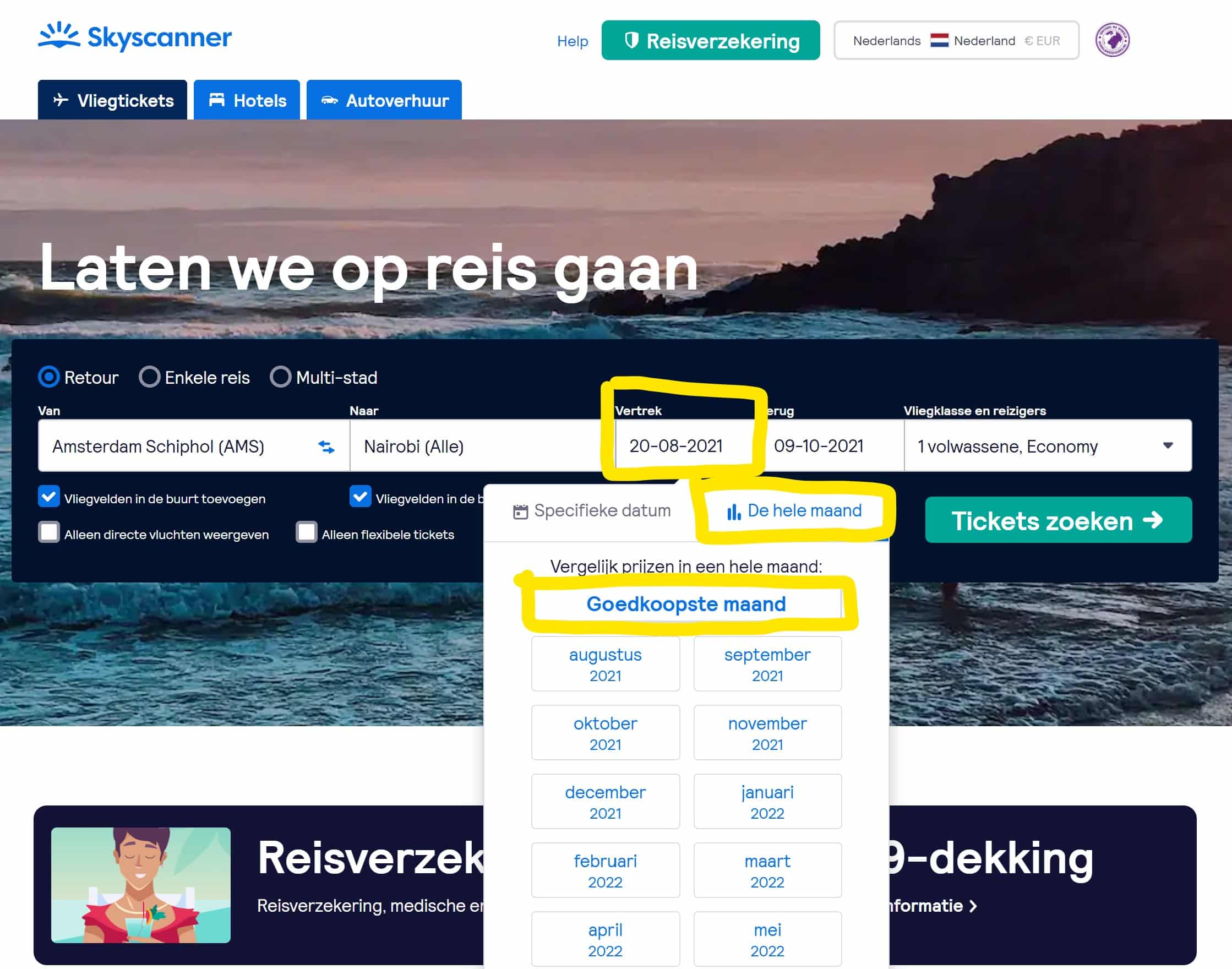
Skyscanner shows flight prices by month in their flight calendar by default, with the lowest prices in green and the highest in red.
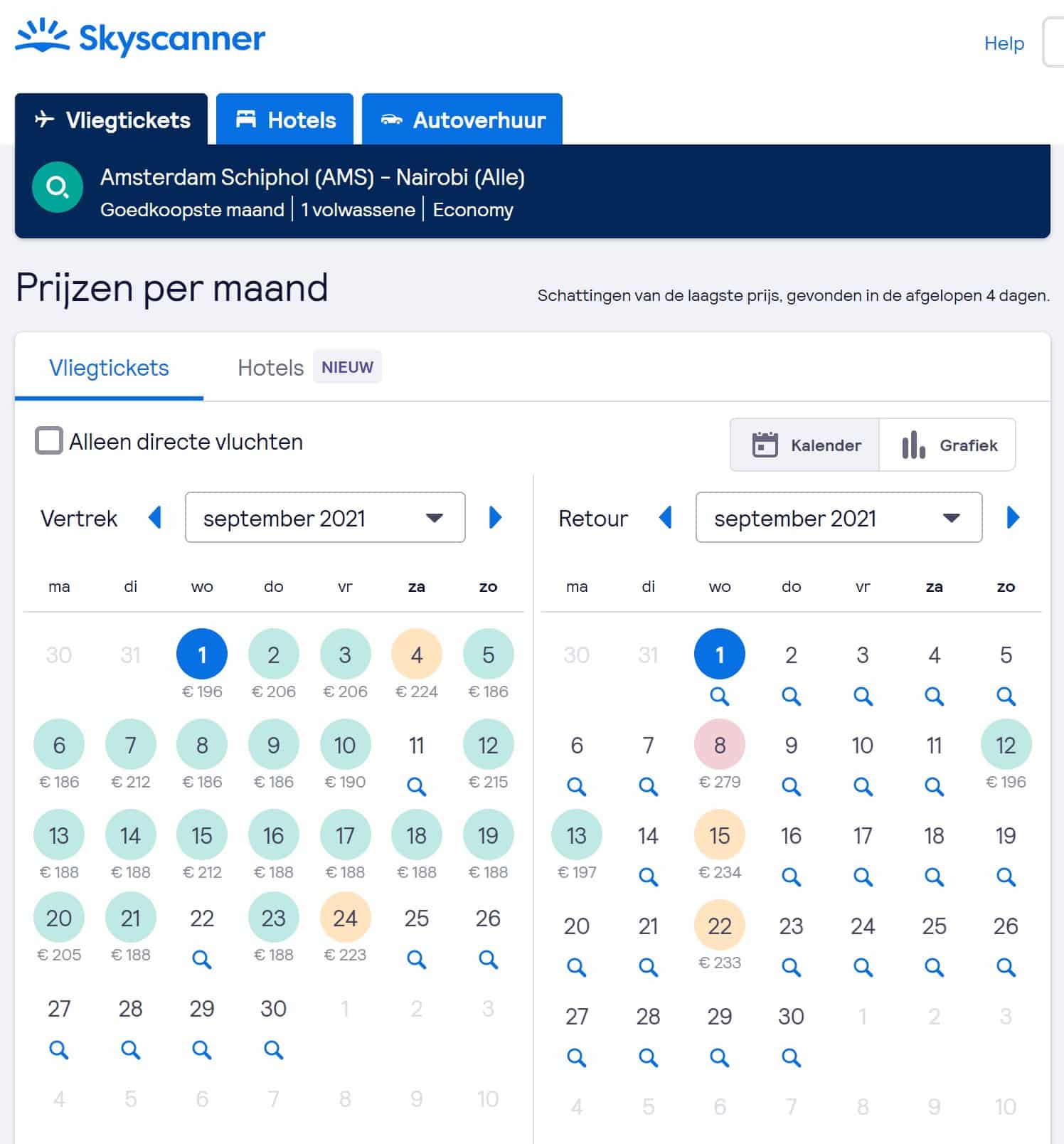
It's a great way to find the cheapest flights in a month or a year to a specific destination. I also always use this tool when I'm looking for cheapest airline tickets.
Tip:: being flexible pays off. When I still worked for a boss, I therefore always first looked for cheap airline tickets and only then applied for (urgent) leave. In terms of price, it is much more logical to first look at where and when you want to go before you arrange your leave.
How does Skyscanner's 'Multi-city' search function work?
If you are not that interested in looking for flights per month, but in planning a whole world trip with multiple flights, you can make the most of the 'Multi-city' search function. Book multiple flights at once and travel to more than one destination: you can add up to 6 legs to your journey.
Step 1: Select “Multi-city” next to “return” or “one way”.
Step 2: Add the destination of the first flight and the departure date
Keep in mind that you cannot specify an entire country as a destination, unlike the regular searches “one way” and “return”. However, you can indicate a city on the airport selection without restriction. The date must also be fixed: you cannot search for prices per month.
Step 3: Enter the second part of your trip
Skyscanner will automatically suggest the arriving airport of the previous leg as the departure airport of the next (Nairobi in this case).
You can choose to add another city here yourself, even if it is located in a different country! For example, you can travel a part overland (for example by train) before catching the next flight.
Step 4: Click “+ Add another flight” if your journey doesn't stop here
You can enter up to 6 flights using the dates in Skyscanner's multi-city flight search. In the example below I have set up a multi-city trip: Amsterdam – Nairobi – Cape Town – Amsterdam.
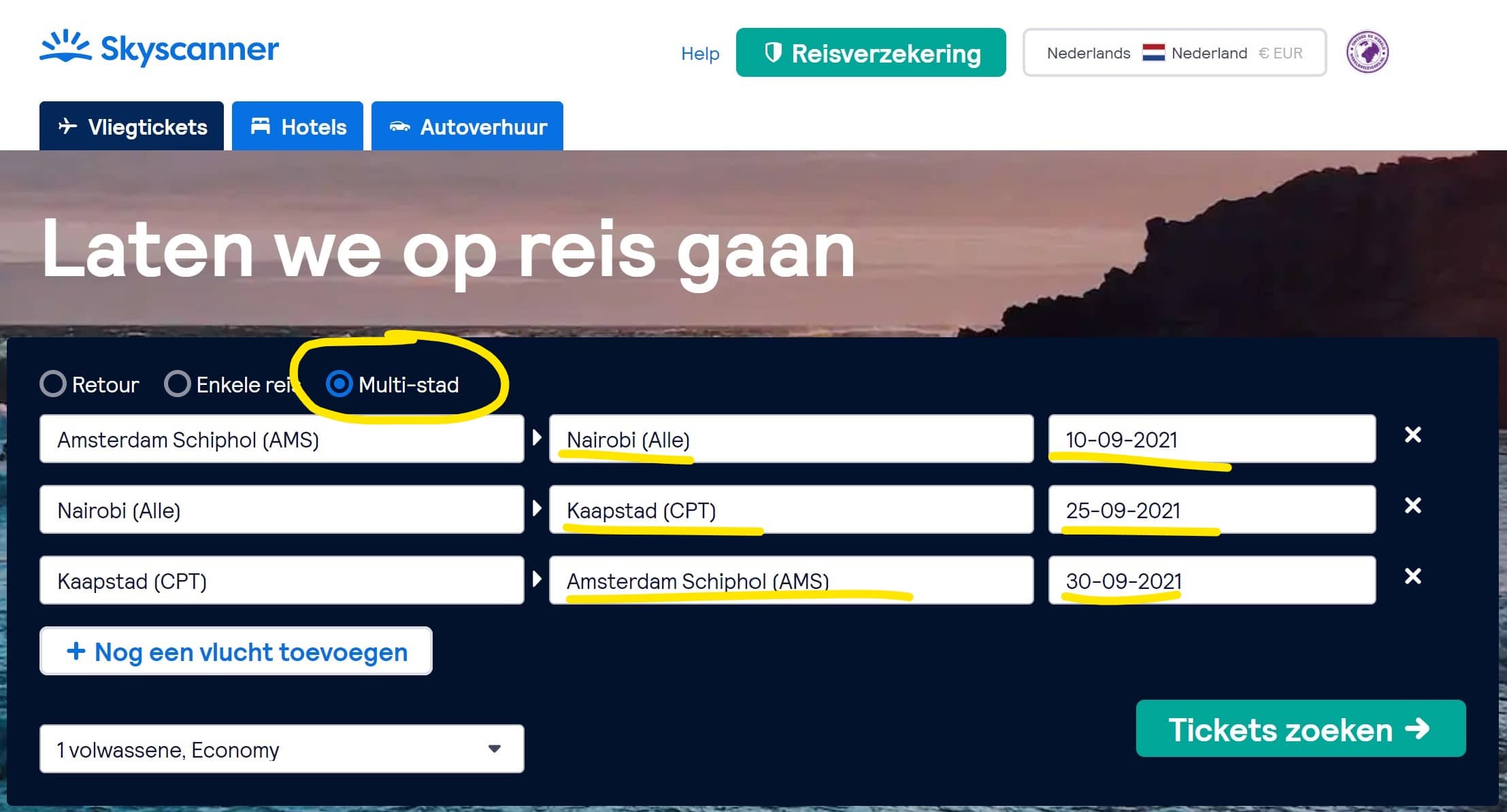
Step 5: Choose the number of passengers, the travel class and click on “Search for flights”
Unfortunately you cannot select the cabin class for every flight, it is the same for all flights of your search.
Also keep in mind that you don't actually buy the tickets on Skyscanner: you will be redirected to the website(s) of the airlines, where you can choose a different travel class, for example.
Click on “Select” to view the itinerary details and complete your booking.
Other Skyscanner tips & tricks
The Skyscanner app
The Skyscanner app is one of the best free travel apps that will make your journey easier. It's perfect for booking a flight when you're on the go or when you're not in possession or reach of a laptop or PC.
Regional (Budget) Airlines
What many people don't know is that the search function in Skyscanner also includes many low-cost airlines such as Ryanair, Wizz Air or EasyJet. And these are often a great alternative to save money on air travel!
The 'problem' is that you won't easily find these in your search results, because they often fly to small airports far outside the capital of a country. A point I mentioned earlier in this article: you often just don't know about the existence of those other airports.
Do some additional research on the smaller airlines of the countries you plan to visit, and which airports are served. The 'Everywhere tool' which I have described here is perfect for that.
I also always look directly for Skyscanner's flight recommendation on the airline's website, in case they have a better deal or temporary discount. If not, I book through Skyscanner: that's only fair. After all, they helped me a lot in finding the right deal.
The Bunq card is the most accepted Prepaid Credit Card in the world. It's a full-fledged one Mastercard credit card - even offline terminals in airplanes and elsewhere work with this card (we have tested this many times ourselves). You can also rent a car with this card.
- No BKR check
- Dutch bank
- Problem-free car rental abroad
- ZeroFX (abroad saves about 2-3% per transaction!)
- Works with Google and Apple Pay
Prices often do not include checked baggage
It does not matter when you book with a major airline such as British Airways, KLM or Air France, as these companies automatically include checked baggage in your booking.
But it's different for budget airlines: they can offer lower prices by selling tickets without options. You will have to pay a fee if you take checked baggage with you. In 2021, there are even companies that separately charge hand luggage that normally fits in the bins above your seat! Skyscanner shows their prices for a basic seat with no options, so keep in mind that if you're not with just a small heap flies, the price will be higher.
Add nearby airports
If you're flexible, it can be cheaper to fly from an airport a little further away, even with the cost of a bus or train ticket to get there. Check “add nearby airports” in the search bar. This is also a great way to get regional low cost airlines Ryanair, Wizz Air or EasyJet in your search results. This option is always checked by default for me.
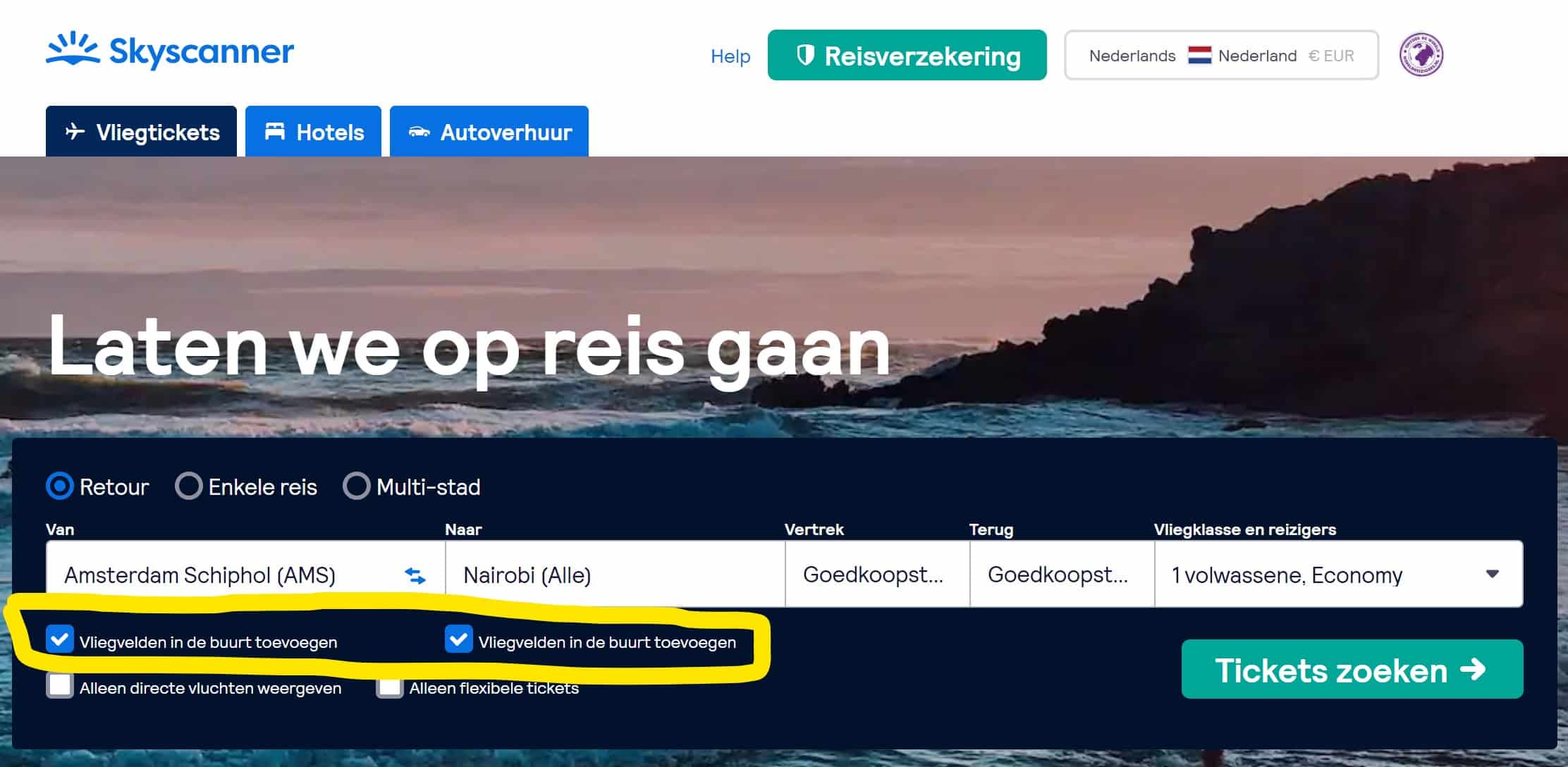
Double-check the travel time
It's kind of obvious advice, but listen to me. Don't just check what time you arrive and when you leave. We once had the unpleasant surprise to find that our trip from San Francisco to Hong Kong was +2 days instead of +1. We had completely overlooked that the 14 hour flight + the time difference meant that you would skip another full day from America to Asia. oops!
This rookie mistake (even though we had flown countless times before) meant that we arrived at our Hotel in Hong Kong a day later and our room was already booked. As the hotel was full we were able to look for an alternative in the middle of the night after this long journey. Not really chill!
Find alternative routes
That's a real hack: find out which routes outside your own departure destination are the cheapest. Enter “Everywhere” as the destination as the starting point. Sometimes it is much cheaper to fly in from an airport, for example Germany of Belgium to fly, so search again from those spots. You can apply this in any country with any flight!
A general rule for saving money on airfare is not to look for direct routes: routes with connections may be less pleasant and take longer, but they are also cheaper.
Why I love using Skyscanner
I have flown a lot. And since I work in the travel industry and know my way around when it comes to finding cheap flights, my friends and families often come to me to book their plane ticket. Needless to say, I've used many different tools, websites, and apps to save money on airfare. My website revolves around finding and sharing travel tips. I dare to say that I have become a professional in finding cheap airline tickets.
And despite all the platforms and tools I've tested, I always come back to Skyscanner. Even when I'm not booking through the platform, I use it to get price estimates or just get travel inspiration. Skyscanner is transparent about their prices and I have never had the unpleasant surprise of extra charges. It's just really nice that Skyscanner gives you the option to book the airline tickets with the airline itself.
Why Skyscanner is extra valuable in Corona time
Finally, another important part, why Skyscanner can be extra valuable for your flight tickets. Covid-19 brings all kinds of new challenges. For you as a traveler, but also for us travel bloggers, travel agencies, airlines and everything in between. And that is exactly the sore point: what (or which party) stands between you and the airline when you book something.
Any party between you and the ultimate operator of your trip or flight can potentially cause problems if something goes wrong.
Chris | Wereldreizigers.nl
When something needs to be changed for whatever reason, it is preferable to knock on the door of the person who is responsible for it and not an intermediary. Sounds logical, right?
Cancel or change flights
And as you know, canceling or changing flights is the rule rather than the exception in corona time. Changes in travel advice, new corona fires and countries that are locked or reopening.
We have to learn to live with it and an important lesson I learned as a traveler is that you better get as many links out of that chain as possible.
The Bunq card is the most accepted Prepaid Credit Card in the world. It's a full-fledged one Mastercard credit card - even offline terminals in airplanes and elsewhere work with this card (we have tested this many times ourselves). You can also rent a car with this card.
- No BKR check
- Dutch bank
- Problem-free car rental abroad
- ZeroFX (abroad saves about 2-3% per transaction!)
- Works with Google and Apple Pay
An example:
During our journey through South Africa in 2020 we received the message that the country would go into full lockdown a few days later. Slight panic, so what now?
Like everyone else, we were going to try to leave the country as soon as possible. We flew with Emirates via Dubai back to Amsterdam but had booked it through BudgetAir.nl because it was 80 euros cheaper than if we would book it ourselves with Emirates.
We thought we were smart!
But now that we had a problem and ad hoc action had to be taken, we found that the 80 euro saving was absolutely not worth it.
An unreachable customer service
BudgetAir.nl had become completely inaccessible due to the crowds. They had switched off the telephone, no longer chat and could only be approached by e-mail. The email with the request to Budgetair.nl to rebook the flight went out within a few minutes, but there was no response. The clock was ticking and the lockdown started within days.
BudgetAir.nl, like all other ticket companies, has no offices where you can go. They also don't have desks at airports. In other words: you are completely dependent on the response of the online customer service, and they often leave something to be desired because they save money precisely on that. This quickly becomes a major problem, especially when calamities occur.
The airline's office
That's why we decided the next morning to go to an Emirates office in Cape Town, where we were helped. After checking our flight details we got good news and bad news.
The good news: Emirates could in principle change our flight so that we could leave the country earlier. Cost: just a few bucks for the change.
The bad news: our flight was booked through BudgetAir and so Emirates couldn't do anything for us. As long as the client does not act, Emirates cannot change our booking.
So there we were. Inside the Emirates office with a possible escape from the lockdown in South Africa. The escape that seemed so close, yet so far away at the same time.
We received an alternative from Emirates to book a new flight, but due to the storm of new bookings, prices had risen bizarrely, also with other airlines. Damage: 1500 euros pp for a single journey home.
Always book with the airline
If we had just booked directly with Emirates in the first instance, it would have been arranged quickly there in the office.
As BudgetAir was the intermediary, Emirates was unable to change the flight.
Chris | Wereldreizigers.nl
And that applies to all airlines, by the way. KLM, Delta, Lufthansa, you name them. They have offices and counters at airports and can help you, provided you have actually booked with them.

That few tens of discount that you often get at ticket farmers such as BudgetAir, can be directly traced back to the lack of service. They buy the tickets from the airlines and thus also take care of the entire customer service. And yes, it leaves a lot to be desired. They have no public offices, no counters at airports and save costs, so you can save a few tens on your plane ticket.
The moral of the story
By now you may be wondering why this much too long story has anything to do with Skyscanner?
Realize that Skyscanner is not an intermediary but only a search engine, like Google.
Chris | Wereldreizigers.nl
Again, the answer is simple: you can simply choose to book directly with the airline through Skyscanner. Yes, ticket farmers such as BudgetAir and TIX.nl will often show up as the cheapest result on Skyscanner. But realize that Skyscanner is not an intermediary but only a search engine, like Google. Scroll down a bit and choose the cheapest flight with the airline itself. The difference is usually a few tens, but that small difference, which only seems to be a detail, has proven to be essential for me on several occasions.
So do you want to get started and score the best deals? Click here to start searching immediately. Goodluck!