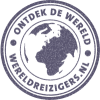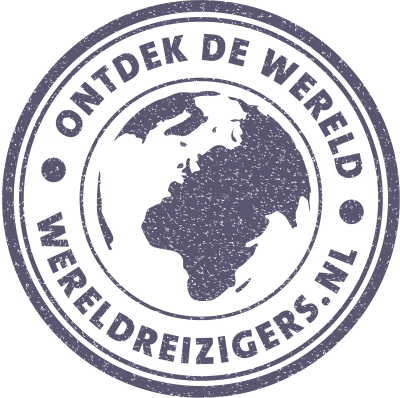Do you (like us) take hundreds to thousands of photos and videos during your trip? Logically! At the end of your journey, your memories are your most precious possession. Thanks to all the photos and videos you will relive these moments over and over again. And of course grandpa and grandma are also very happy when they can enjoy the beautiful pictures afterwards. What if you lost all your photos and videos during your trip?! A real disaster. So make sure that these are stored safely.
Why make photo backups?
A traveler's worst fears: get sick during your trip, that important items are stolen or all your precious photos and videos are lost. The latter is perhaps the worst. With contracting a disease you can in many cases be helped, you can replace your stolen items, but memories such as photos and videos are simply irreplaceable† And especially if you're on for a long time world trip go. It is therefore smart to think about how you will prevent this before the start of your trip.

Backup to an SSD
Do you take a laptop with you during your trip? Then the most simple and safe option is to back up photos to a suitable SSD. We are completely lyrical about the WD My Passport Go† There's no other way, since this SSD is specially designed for people who travel a lot. It can take a beating (very important) and is equipped with a rubber bumper so that it can even survive a fall of 2 meters.

Another advantage is that the cable is integrated, which you simply click into place. The biggest advantage is the weight† At only 101 grams (with the 1 TB memory), it surpasses all other SSDs that we have tried so far. And of course it is suitable for both Mac and Windows, fast and compact. A 1 TB SSD is recommended when you take professional photos/videos, otherwise you can also work with the smallest version of the WD My Passport Go: 500 GB.
Tip: in many cases you travel with a backpack + hand luggage. Make sure your laptop and SSD are separate. If 1 of the 2 gets lost, you still have your backup.


Backup in the Cloud
Another way of backing up photos (with your laptop or phone) is to store everything in a Cloud environment. I started this during my world trip, but soon I noticed that I was very happy that I had brought my SSD with me. The places I've visited had anything but a normal one Wi-Fi connection, making it impossible to back up my many photos to the Cloud. So I only used my laptop + SSD as described above.
Also read: Banking, bank accounts and credit cards for your world trip
Backup to memory cards
Do you shoot your photos and videos with a camera? Then you can of course also choose to save everything on the memory cards. Is the ticket full? Then you put in a new one. How many memory cards you need depends on the length of your trip, how many photos you take and how large these files are. Fortunately, these tiny memory cards take does not take up space so you can err on the side of caution. Just bring a few extra!
Want to read more tips?
So you now know what you should take with you during your trip. Also curious about which items you should definitely leave at home? Then read the blog '10x useless luggage in your backpack | Leave these items at home!'